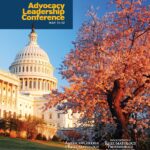Last month’s article on social media discussed how to grow your social network by finding relevant people and content of value as you navigate social media. Now that you are on your way to building a valuable social network, it is time to learn how to sort and filter your social networks to efficiently find discussions of interest.
Several months ago, Twitter rolled out a new feature called Twitter lists. Users can use the Twitter lists feature to create and save lists of related people and organizations by category. Think of Twitter lists as similar to changing a television channel. You may choose to categorize your Twitter channels by academic institution, local or international news, your favorite sports teams, etc. Twitter lists are a great way to sort and filter through the constant stream of information sent by your social network to find the exact discussions you are looking for. For example, you could create a Twitter list of people and organizations attending the annual meeting and mentioning the official conference hashtag, #ACR2010. View your #ACR2010 Twitter list to filter for tweets only covering annual meeting related news and commentary.
Social Media Offers New Ways to Communicate with Congress
Members of Congress use social media for a number of purposes: publicizing town halls and local events, soliciting constituent opinions, or announcing developments on legislation. By becoming a member of your legislator’s social network, you can stay up to date on the latest information and express your opinions on issues affecting your district. So, “friend” your senators and representative on Facebook, follow their Twitter feeds, or just pick up the phone. However you decide to advocate, know that you are making a difference for your patients and your profession.
Tip: New to Twitter? You don’t even need to create your own lists to take advantage of this resource. The Twitter lists feature allows you to follow public lists created by other users. Check out the ACR’s Twitter lists to get started.
Tip: For efficiency, we recommend using an aggregator like Google Reader. Keyboard shortcuts allow you to quickly browse updates, mark items as read or of interest and to revisit later, or share items via e-mail. More importantly, subscribing through an aggregator means that feed updates won’t add excessive e-mails to your inbox and affords you the option to explore your subscriptions when you choose.
Tip: To subscribe to the RSS feed of tweets that reference #ACR2010, subscribe to the URL: http://search.twitter.com/search.atom?q=%23acr2010.