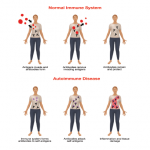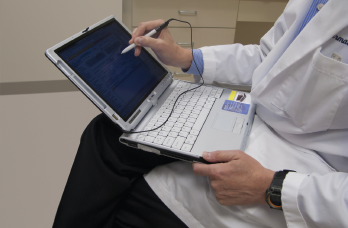
peterfactors / shutterstock.com
ATLANTA—“Bane of our existence” and “pajama time”—the dreaded time spent at night catching up on documentation—are a couple of phrases associated with the electronic medical record (EMR). To try to ease the frustration and limit the amount of time physicians have to spend using the systems, two experts reviewed tools and tricks for Epic and Cerner, two of the most commonly used EMRs.
Their tips—presented in a session at the 2019 ACR/ARP Annual Meeting—included ways to speed ordering, communicate better and more easily prevent overprescribing of opioids.
Eric Newman, MD, rheumatologist and director of rheumatology at Geisinger, discussed Epic, with which he’s worked for 19 years, including helping develop its rheumatology tools.
Epic Tips
Search: Dr. Newman asked 10 of his partners whether they knew about the search function—an “innocuous little box” in the upper-right corner—and only two did.
“It’s extremely powerful,” he said. Type a word, and every instance in which it occurs will appear. Those results can be organized by notes, orders, labs or in other ways. If you need to know whether someone has had methotrexate toxicity at some point, for example, this is a good way to find out.
Custom filters: These can be created around departments, labs or other categories, Dr. Newman said, cutting through to what you actually want to see.
“There’s a lot of noise in electronic health records—when you’re looking for something you have to kind of wade through it to find that needle in the haystack,” and this is one solution, he said.
Task-oriented smartsets: This is a way to combine disparate elements, such as documentation, ordering and diagnoses, in one place to complete a task.
APSO, not SOAP: Dr. Newman suggested putting the assessment and plan at the top of a note, ahead of the subjective and objective findings. This way, it’s easier to find the most important information—what you were thinking and what you wanted to do.
Dr. Newman suggested putting the assessment and plan at the top of a note, ahead of the subjective & objective findings.
Patient instructions: Make it a habit to leave patients with instructions on their care, Dr. Newman said, adding, “and the nice thing is, [you can] type it up for your patients, copy it and use it as your plan. [You] kill two birds with one stone.”
Reconsider sending FYI notes: “We have this innate habit that we want to communicate everything to everybody,” Dr. Newman said. “If you have a provider who’s in your electronic health record, stop sending them FYI notes. If they want to see your note, they can look for it. All you’re doing is clogging up their in-basket with noise, and the one time you actually want them to do something, they’re never going to read it.”
Nurse-scheduled telephone visits: These can be scheduled in Epic, allowing objective data to be collected. If a patient is doing well, a phone visit rather than an office visit can be done in three months, for example, while the in-person visit can happen in six months. If a patient is not doing particularly well, the phone visit can be a useful, interim touchpoint without forcing the patient to travel to an appointment.
Cerner Tips
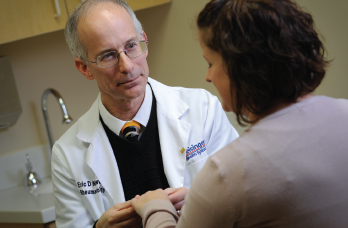
Dr. Newman examines a patient.
W. Winn Chatham, MD, director of rheumatology clinical services at the University of Alabama, Birmingham, discussed tools available in Cerner that may not get used to their fullest potential. Cerner has been used in the clinic at UAB for about eight years, he said.
Infobuttons: These links in the EMR for labs, medications or other details log you directly into UpToDate, letting the user search for related topics.
External prescription history: This gives a side-by-side comparison of a patient’s Cerner prescription list and their prescription history in Surescripts, a national database of pharmacy information.
“This is very helpful when we’re trying to figure out what your patients are actually taking,” Dr. Chatham said. A caveat is that Surescripts doesn’t include prescriptions paid for with cash, only insurance-covered ones.
PDMP (Prescription Drug Monitoring Program) integration: This is a look into the state’s registry letting you know about a patient’s prescriptions for controlled substances, even if they’re paid for with cash.
“You can always see what else your patient’s taking that they don’t tell you about,” Dr. Chatham said.
Results FYI: This feature lets physicians receive alerts about such things as selected lab results or patient encounters when they’re not the ordering physician. This includes patient visits to the emergency department or visits to another specialist. This has to be configured, though, by clicking on the message folder and choosing manage configurations in the inbox menu and going to the FYI results subscriptions tab.
Limit menu options: “If you decrease the menu options on the left column, it will decrease your load time,” Dr. Chatham said. Retiring old alerts will also improve the system’s performance.
Copying last note forward: The last note can be copied forward to use as a template for the next encounter, Dr. Chatham said. In a lupus clinic, for instance, a note routinely includes ACR criteria, the latest SLEDAI scores and damage index.
“Having that copied forward is vital,” he said. “You just have to be careful that you edit the note appropriately.”
Thomas R. Collins is a freelance writer living in South Florida.